Mvn
Maven is a “build management tool”, it is for defining how your .java files get compiled to .class, packaged into .jar (or .war or .ear) files, (pre/post)processed with tools, managing your CLASSPATH, and all others sorts of tasks that are required to build your project.
Command
mvn --version
Apache Maven 3.5.4 (1edded0938998edf8bf061f1ceb3cfdeccf443fe; 2018-06-18T02:33:14+08:00)
Maven home: /usr/local/Cellar/maven/3.5.4/libexec
Java version: 1.8.0_181, vendor: Oracle Corporation, runtime: /Library/Java/JavaVirtualMachines/jdk1.8.0_181.jdk/Contents/Home/jre
Default locale: en_CN, platform encoding: UTF-8
OS name: "mac os x", version: "10.13.6", arch: "x86_64", family: "mac"
mvn archetype:generate -DgroupId=com.mycompany.app -DartifactId=my-app -DarchetypeArtifactId=maven-archetype-quickstart -DinteractiveMode=false
[INFO] Scanning for projects...
...
[INFO] Using following parameters for creating project from Old (1.x) Archetype: maven-archetype-quickstart:1.0
[INFO] ----------------------------------------------------------------------------
[INFO] Parameter: basedir, Value: /Users/sunyao/test
[INFO] Parameter: package, Value: com.mycompany.app
[INFO] Parameter: groupId, Value: com.mycompany.app
[INFO] Parameter: artifactId, Value: my-app
[INFO] Parameter: packageName, Value: com.mycompany.app
[INFO] Parameter: version, Value: 1.0-SNAPSHOT
[INFO] project created from Old (1.x) Archetype in dir: /Users/sunyao/test/my-app
[INFO] ------------------------------------------------------------------------
[INFO] BUILD SUCCESS
└── my-app
├── pom.xml
└── src
├── main
│ └── java
│ └── com
│ └── mycompany
│ └── app
│ └── App.java
└── test
└── java
└── com
└── mycompany
└── app
└── AppTest.java
Build Lifecycle
Each of these build lifecycles is defined by a different list of build phases, wherein a build phase represents a stage in the lifecycle.
For example, the default lifecycle comprises of the following phases (for a complete list of the lifecycle phases, refer to the Lifecycle Reference):
- validate - validate the project is correct and all necessary information is available
- compile - compile the source code of the project
- test - test the compiled source code using a suitable unit testing framework. These tests should not require the code be packaged or deployed
- package - take the compiled code and package it in its distributable format, such as a JAR.
- integration-test: process and deploy the package if necessary into an environment where integration tests can be run.
- verify - run any checks on results of integration tests to ensure quality criteria are met
- install - install the package into the local repository, for use as a dependency in other projects locally
-
deploy - done in the build environment, copies the final package to the remote repository for sharing with other developers and projects
- clean: cleans up artifacts created by prior builds
- site: generates site documentation for this project
pom.xml
project- It is the root elment of the pom.xml file.
modelVersion- modelversion means what version of the POM model you are using. Use version 4.0.0 for maven 2 and maven 3.
groupId- groupId means the id for the project group. It is unique and Most often you will use a group ID which is similar to the root Java package name of the project like we used the groupId com.project.loggerapi.
artifactId- artifactId used to give name of the project you are building.in our example name of our project is LoggerApi.
version- version element contains the version number of the project. If your project has been released in different versions then it is useful to give version of your project.
dependencies- dependencies element is used to defines a list of dependency of project.
dependency- dependency defines a dependency and used inside dependencies tag. Each dependency is described by its groupId, artifactId and version.
name- this element is used to give name to our maven project.
scope- this element used to define scope for this maven project that can be compile, runtime, test, provided system etc.
packaging- packaging element is used to packaging our project to output types like JAR, WAR etc.
jar with dependencies
Architecture
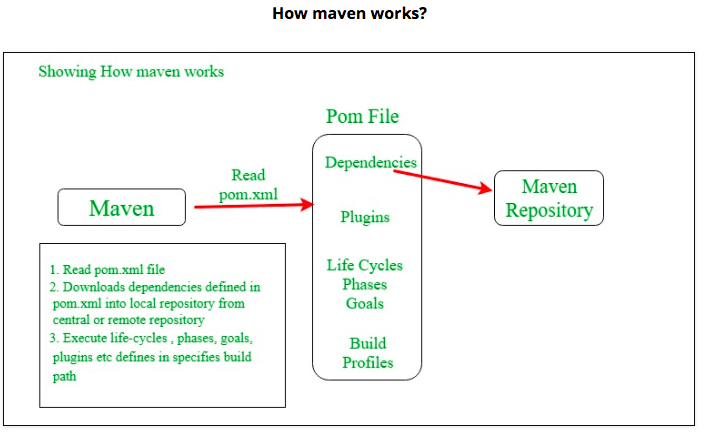 (°0°)
(°0°)
refer
mvn