graphical
only these two articles are enough
refer1
refer2
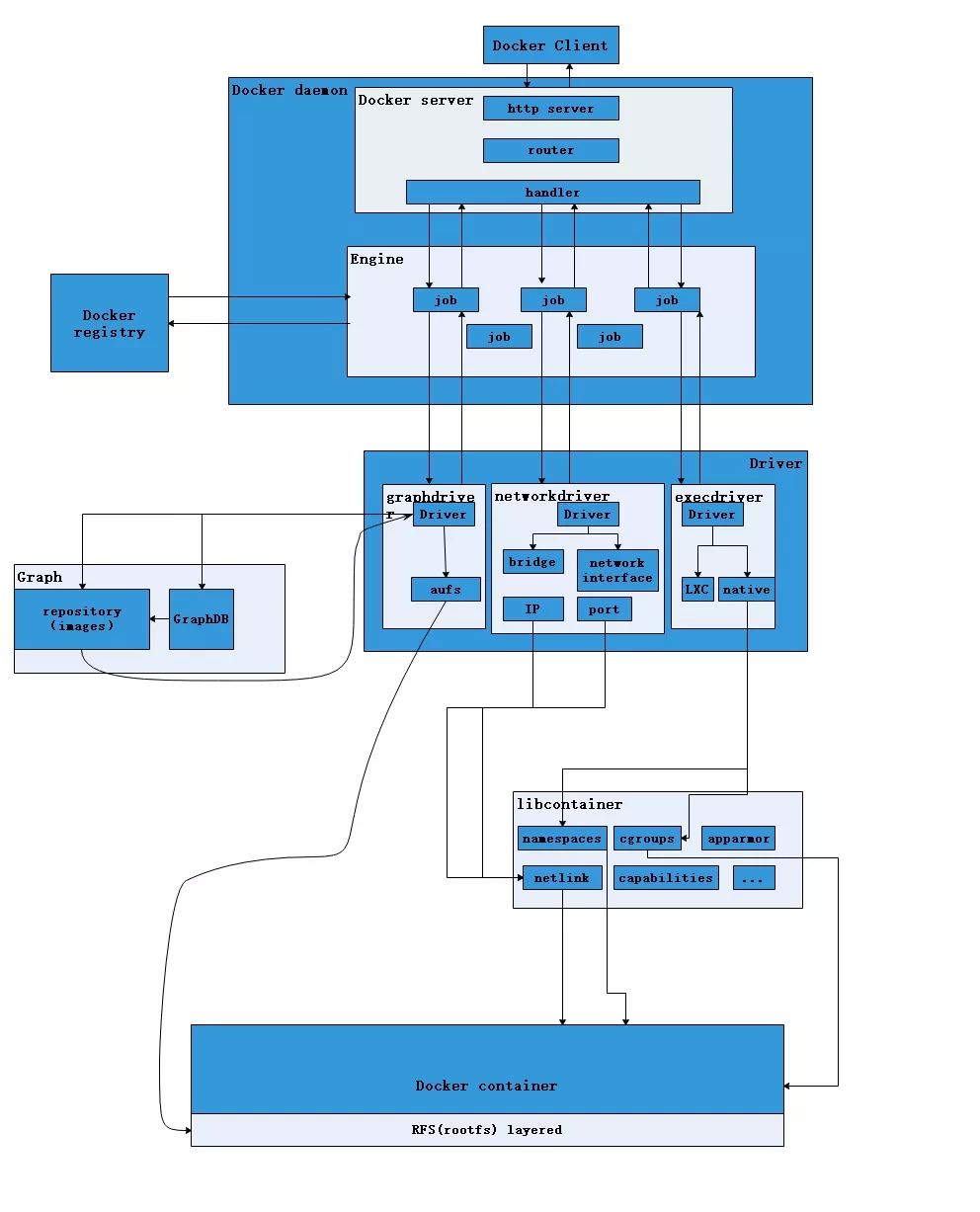 (°0°)
(°0°)
Docker Architecture
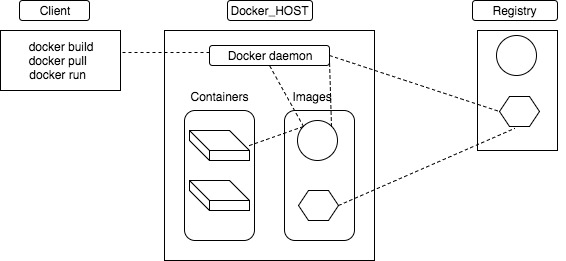 (°0°)
(°0°)
The Docker daemon (dockerd) listens for Docker API requests and manages Docker objects such as images, containers, networks, and volumes. A daemon can also communicate with other daemons to manage Docker services.
The Docker client (docker) is the primary way that many Docker users interact with Docker. three ways, tcp , socket and fd
A Docker registry stores Docker images.
An image is a read-only template with instructions for creating a Docker container.
A container is a runnable instance of an image.
Docker Engine combines the namespaces, control groups, and UnionFS into a wrapper called a container format. The default container format is libcontainer.
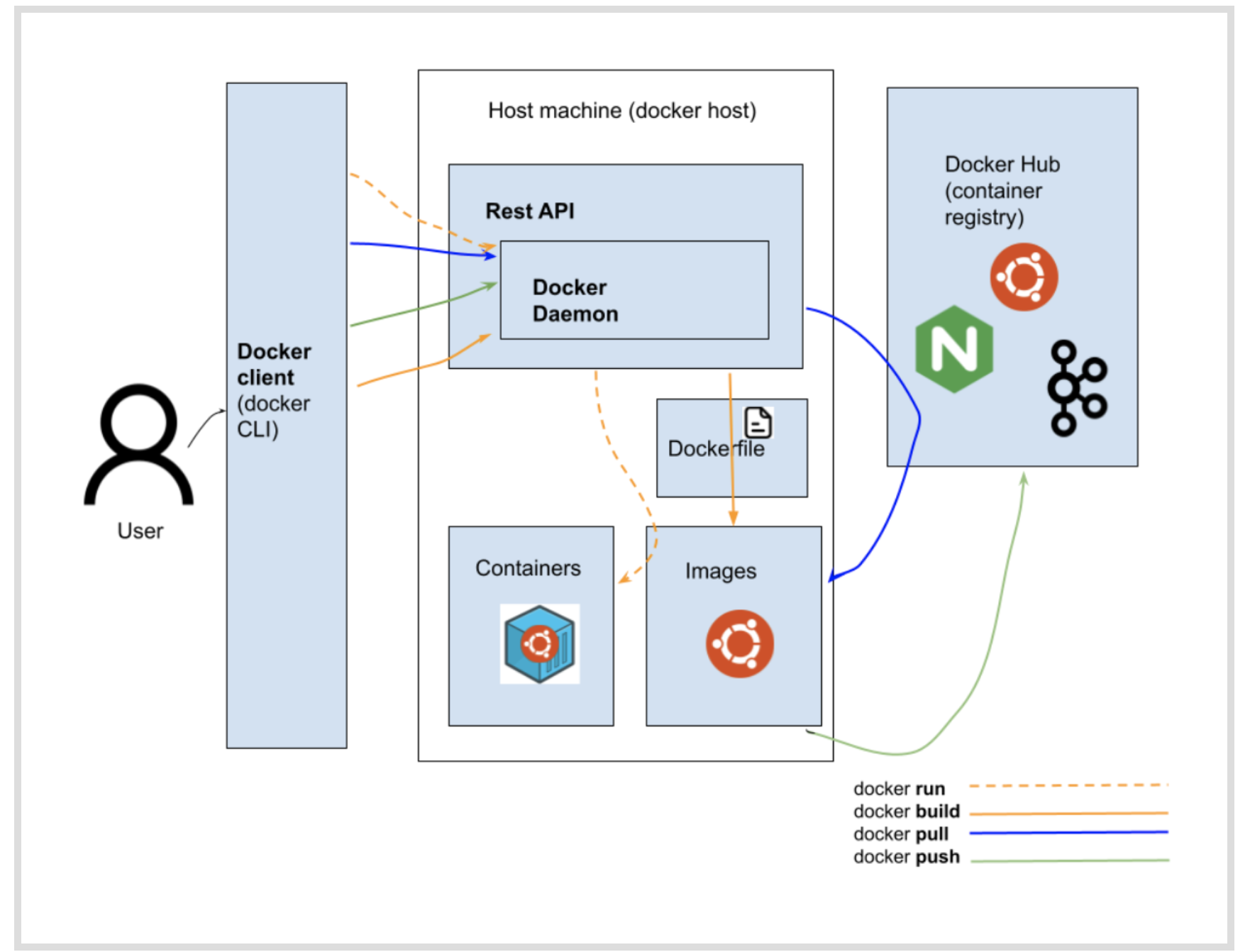 (°0°)
(°0°)
Docker vs VM
Containers Are not Virtual Machine
Docker is like very lightweight wrappers around a single Unix process. And Docker OS denpends on OS intalled on the hardware. A container is a self-contained execution environment that shares the kernel of the host system and which is (optionally) isolated from other containers in the system. Virtual Machines are by design a stand-in for real hardware that you might throw in a rack and leave there for a few years.
Docker in Details
- Control Group:
Control groups (cgroups), allow you to allocate resources such as CPU time, system memory, network bandwidth, or combinations of these resources for a service, so that an activity per service instance can be ran and constrained by cgroups on the system.
Resource limiting – groups can be set to not exceed a configured memory limit, which also includes the file system cache
Prioritization – some groups may get a larger share of CPU utilization or disk I/O throughput
Accounting – measures a group’s resource usage, which may be used, for example, for billing purposes
Control – freezing groups of processes, their checkpointing and restarting
blkio — this subsystem sets limits on input/output access to and from block devices such as physical drives (disk, solid state, or USB).
cpu — this subsystem uses the scheduler to provide cgroup processes access to the CPU. cpuacct — this subsystem generates automatic reports on CPU resources used by processes in a cgroup.
cpuset — this subsystem assigns individual CPUs (on a multicore system) and memory nodes to processes in a cgroup.
devices — this subsystem allows or denies access to devices by processes in a cgroup.
freezer — this subsystem suspends or resumes processes in a cgroup.
memory — this subsystem sets limits on memory use by processes in a cgroup and generates automatic reports on memory resources used by those processes
- Namespace:
PID Namespace: Anytime a program starts, a unique ID number is assigned to the namespace that is different than the host system. Each container has its own set of PID namespaces for its processes. A process can be a root process (pid 1) in its own pid namespace and have an entire tree of processes under it.
MNT(Mount) Namespace: Each container is provided its own namespace for mount directory paths. Any modifications made to these namespaced mount points are not visible outside the namespace. For example it is possible to have a /var within the a mount namespace which is different from /var in the host.
NET(Network) Namespace: Each container is provided its own view of the network stack avoiding privileged access to the sockets or interfaces of another container.Processes in the same network namespace can have their own ports and route tables.
UTS Namespace: This provides isolation between the system identifiers; the hostname and the NIS domain name.
IPC Namespace: The inter-process communication (IPC) namespace creates a grouping where containers can only see and communicate with other processes in the same IPC namespace.
User Namespace: User namespaces can have their own users and group ids.
an example of parent and child pid namespaces
The child processes with PID2 and PID3 in the parent namespace also belong to their own PID namespaces in which their PID is 1. From within a child namespace, the PID1 process cannot see anything outside. For example, PID1 in both child namespaces cannot see PID4 in the parent namespace.
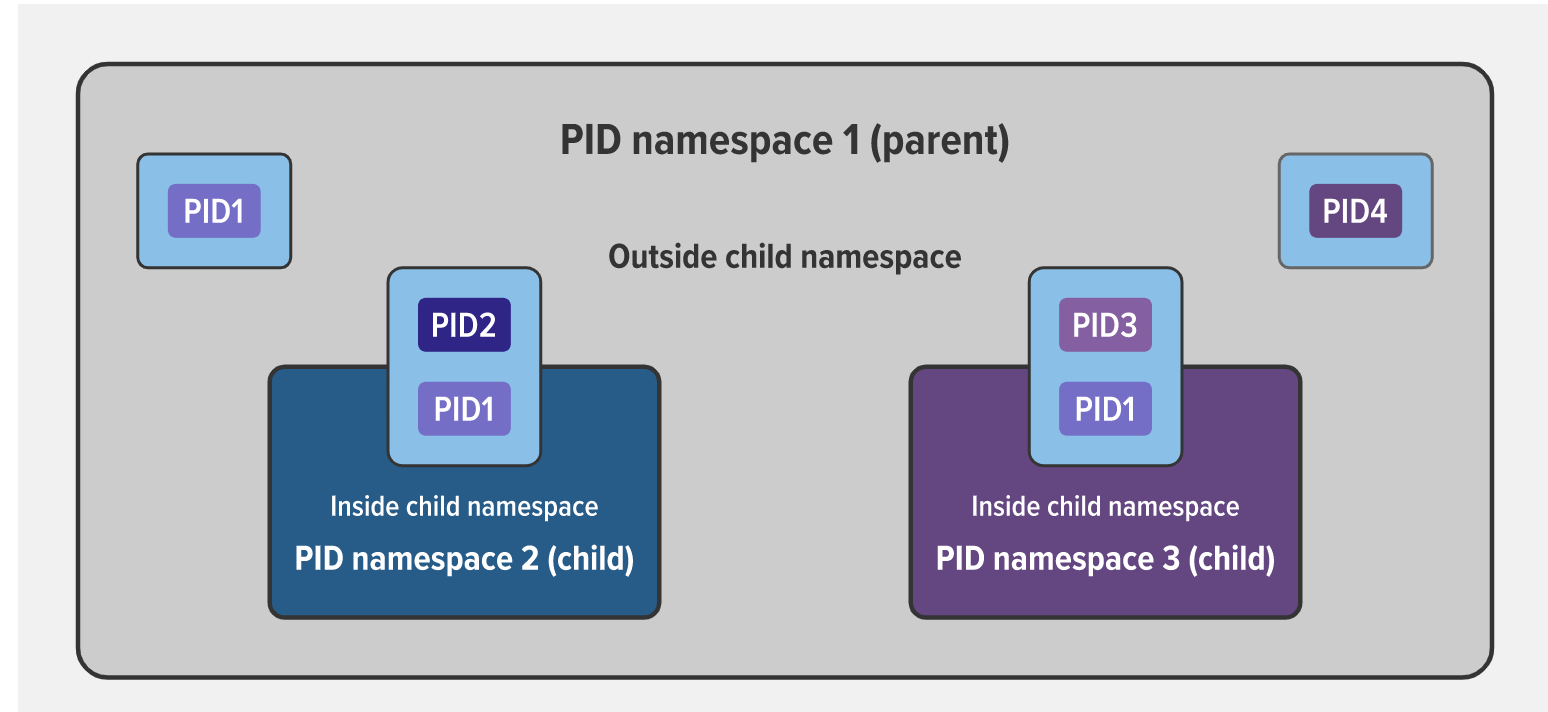 (°0°)
(°0°)
sudo unshare --fork --pid --mount-proc bash
mount |grep "^cgroup"
ls -l /sys/fs/cgroup/memory/...
lsns
cgexec -g memory:mem_group bash -- killed
Docker Storage
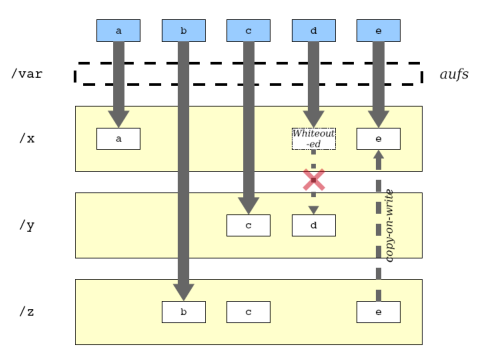 (°0°)
(°0°)
AuFS started as an implementation of UnionFS Union File System. An union filesystem takes an existing filesystem and transparently overlays it on a newer filesystem. It allows files and directories of separate filesystem to co-exist under a single roof. AuFS can merge several directories and provide a single merged view of it. Not in mainline kernel CoW works at file level Before writing, file has to be copied at upper most layer Overlayfs is also like AUFS, but it only have two layers(lower and upper).
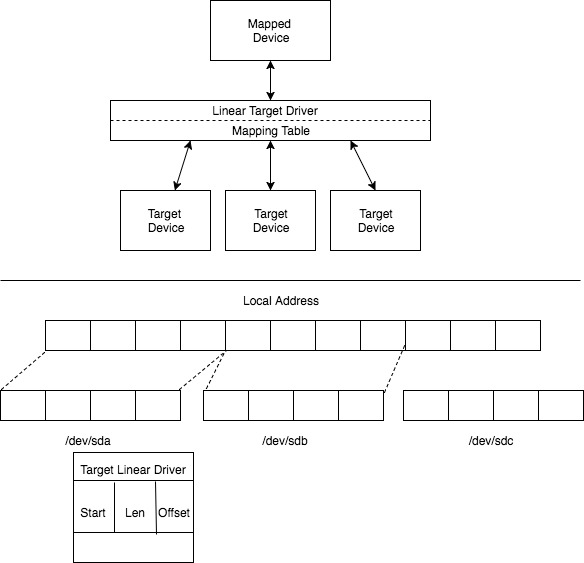 (°0°)
(°0°)
The Device Mapper provides the foundation for a number of higher-level technologies. In addition to LVM, Device-Mapper multipath and the dmraid command use the Device Mapper. The application interface to the Device Mapper is the ioctl system call. The user interface is the dmsetup command.
Volume Data volumes provide several useful features for persistent or shared data: Volumes are initialized when a container is created. If the container’s parent image contains data at the specified mount point, that existing data is copied into the new volume upon volume initialization. (Note that this does not apply when mounting a host directory.) Data volumes can be shared and reused among containers. Changes to a data volume are made directly. Changes to a data volume will not be included when you update an image. Data volumes persist even if the container itself is deleted.
While bind mounts are dependent on the directory structure and OS of the host machine, volumes are completely managed by Docker. Volumes have several advantages over bind mounts:
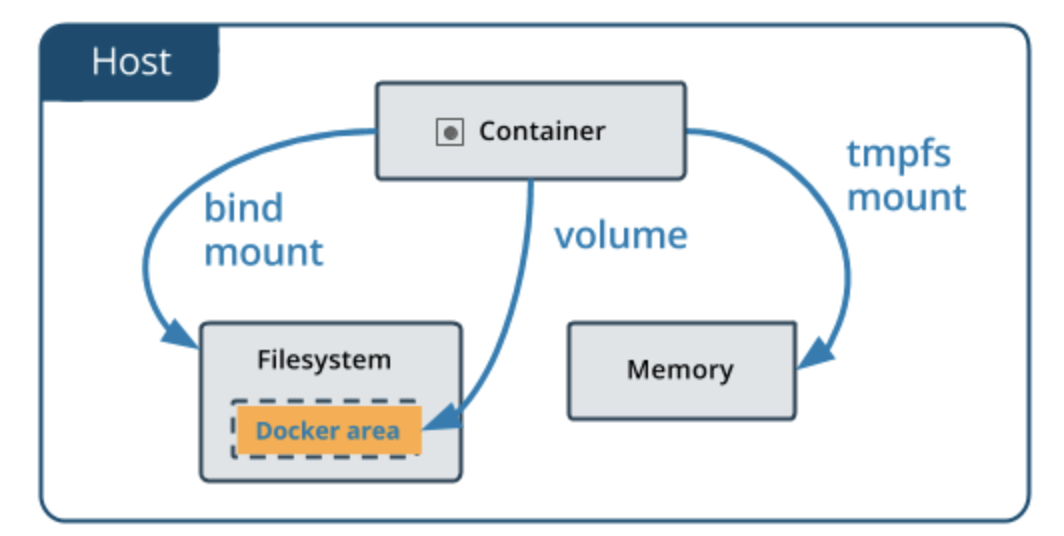 (°0°)
(°0°)
Volumes are easier to back up or migrate than bind mounts.
You can manage volumes using Docker CLI commands or the Docker API.
Volumes work on both Linux and Windows containers.
Volumes can be more safely shared among multiple containers.
Volume drivers let you store volumes on remote hosts or cloud providers, to encrypt the contents of volumes, or to add other functionality.
New volumes can have their content pre-populated by a container.
Volumes on Docker Desktop have much higher performance than bind mounts from Mac and Windows hosts.
- overlay
LowerDir: these are the read-only layers of an overlay filesystem. For docker, these are the image layers assembled in order. UpperDir: this is the read-write layer of an overlay filesystem. For docker, that is the equivalent of the container specific layer that contains changes made by that container. WorkDir: this is a required directory for overlay, it needs an empty directory for internal use. MergedDir: this is the result of the overlay filesystem. Docker effectively chroot's into this directory when running the container. diff: store the specific file content of the mount point link:
docker image
- docker image history
[refer](https://windsock.io/explaining-docker-image-ids/) - layers
Docker Network
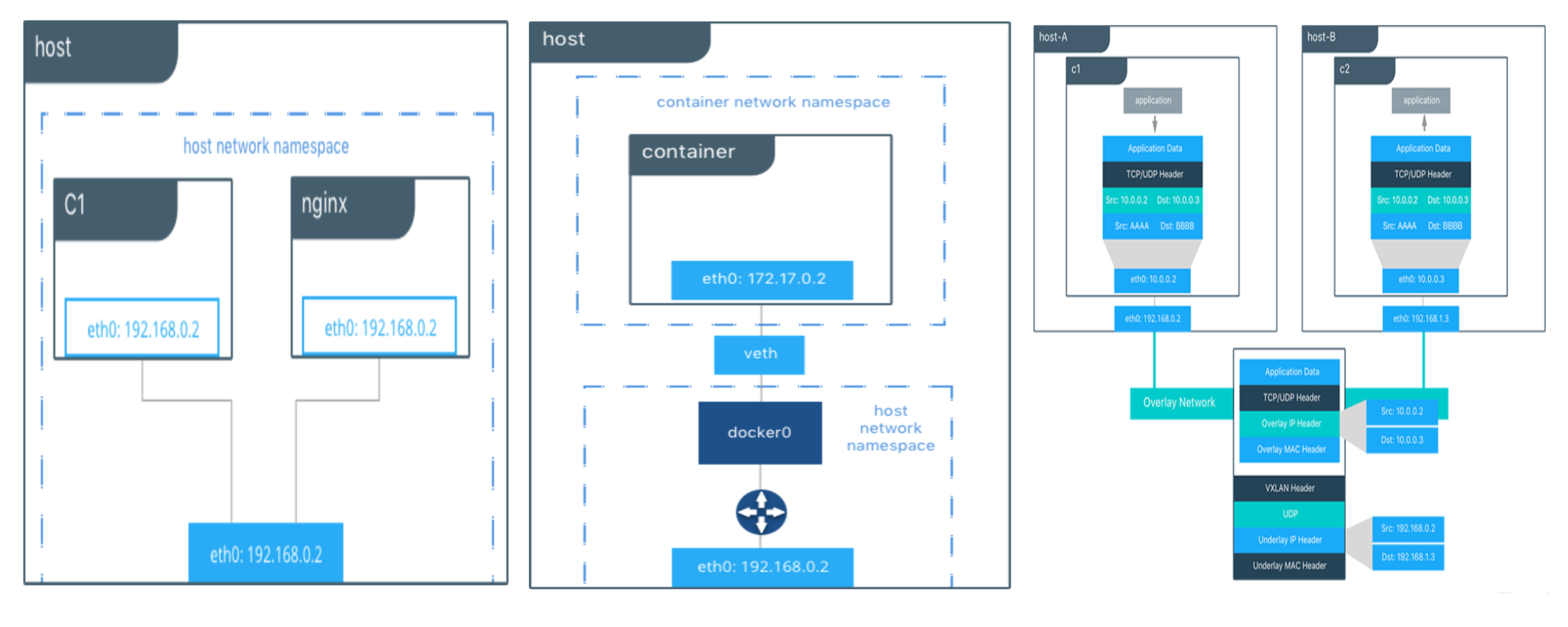 (°0°)
(°0°)
Host With the host driver, a container uses the networking stack of the host. There is no namespace separation, and all interfaces on the host can be used directly by the container.
Bridge The bridge driver creates a Linux bridge on the host that is managed by Docker. By default containers on a bridge can communicate with each other. External access to containers can also be configured through the bridge driver.
Overlay The overlay driver creates an overlay network that supports multi-host networks out of the box. It uses a combination of local Linux bridges and VXLAN to overlay container-to-container communications over physical network infrastructure.
Docker Security
By default, many containers use UID 0 to launch processes. Because the container is contained, this seems safe , but in reality it isn’t. Because everything is running on the same kernel, many types of security vulnerabilities or simple misconfiguration can give the containers’ root user unauthorized access to the host’s system resources,files,and proceses.
dockerd,containerd,runc
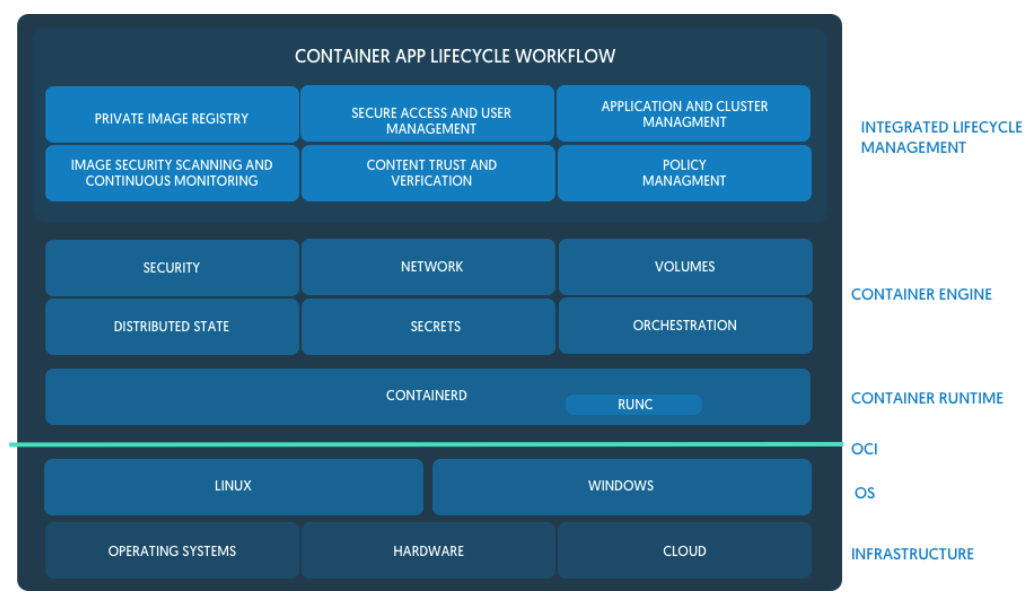 (°0°)
(°0°)
containerd
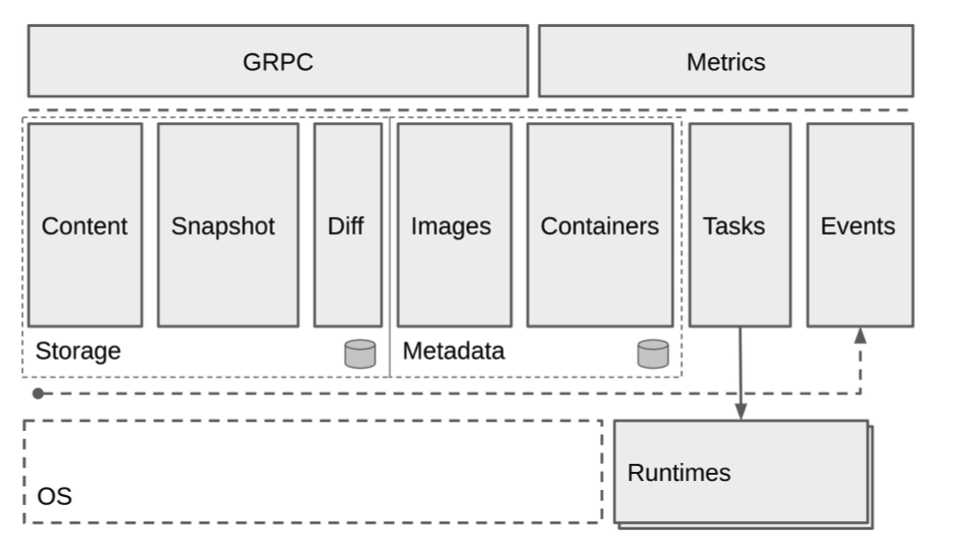 (°0°)
(°0°)
k8s-containerd
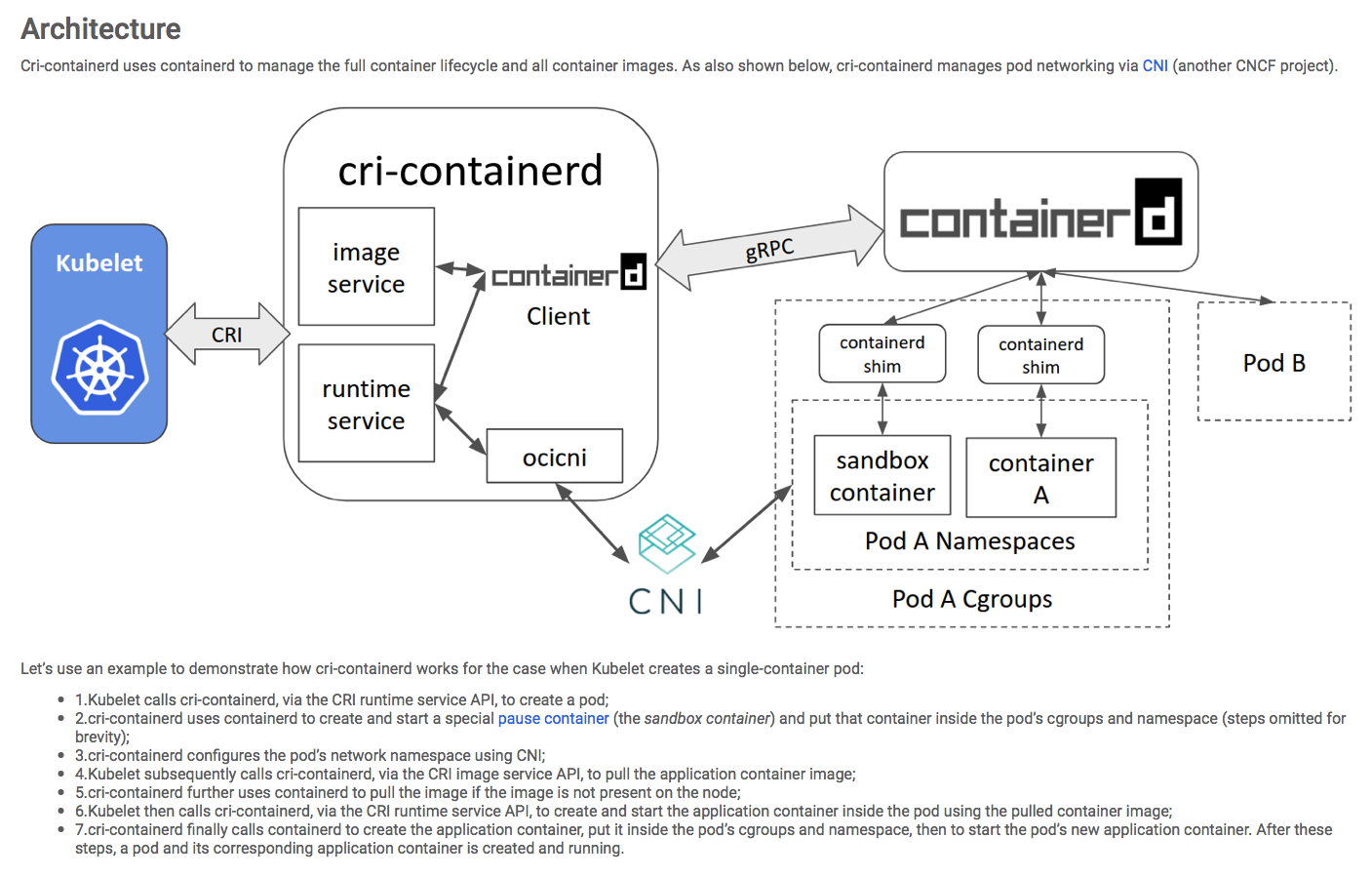 (°0°)
(°0°)
containerd, shim, runc, container
refer
rkt vs docker
rkt
rkt vs docker
- daemon
- root
how to make image smaller - alpine
alpine linux use musl , on the other hand, most linux distributions use glibc.
busybox
LXC vs VM
LXC is best for single purpose application enviroments, designed for running applications, share same kernel
VM is best to host mulitiple application in same environment, designed for running OS and vms ned seperate kernel
LXC vs Docker
Lxc main focus is system containers. Containers offer an environment.
LXC is a container technology that provides you lightweight Linux containers and while Docker is a single application virtualization engine based on the container.
You can SSH (log in) to your LXC container, treat it as an OS, and install your application and services and it will work as expected. you can not do this with Docker containers.
Docker has improved portability, versioning of container images, reuse of images, community support
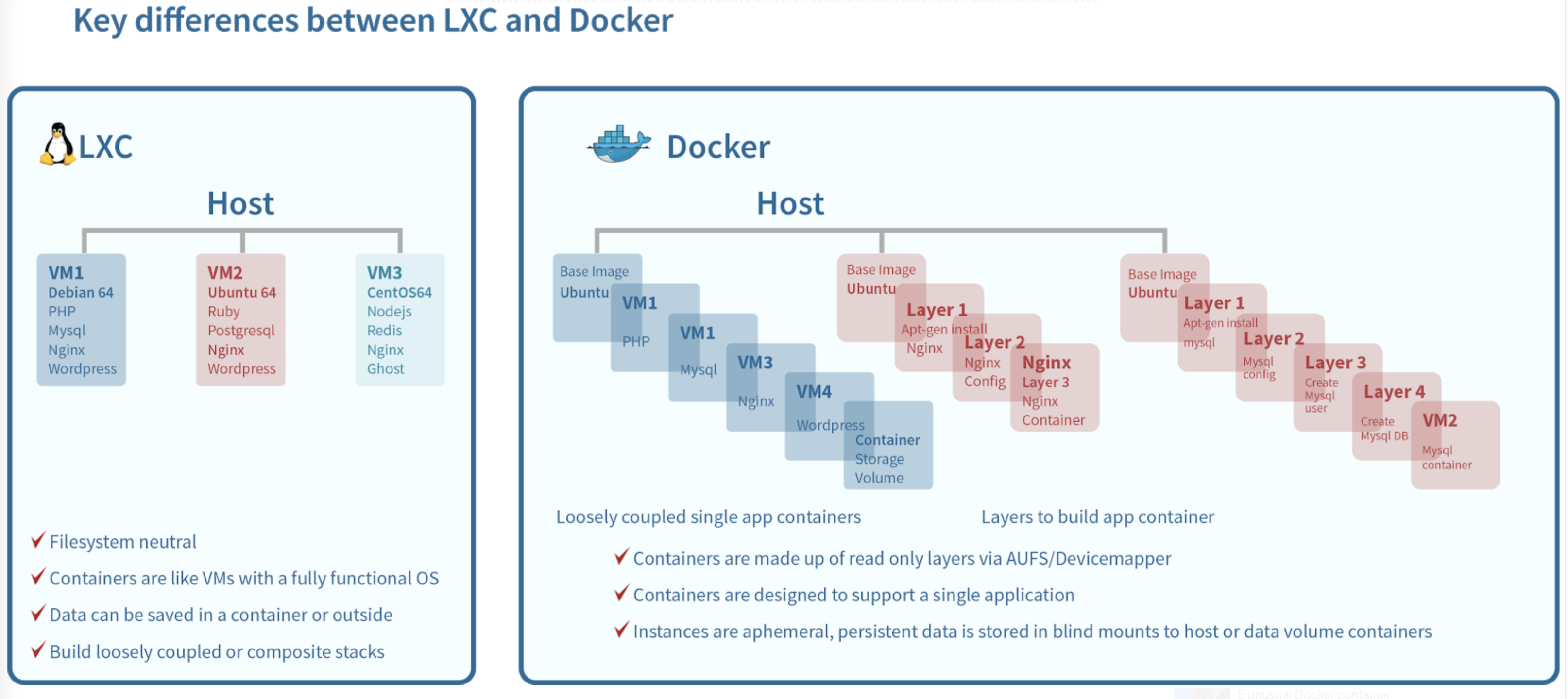 (°0°)
(°0°)
relevant tools
- dive
- ctop
- trivy Scanner for vulnerabilities in container images, file systems, and Git repositories, as well as for configuration issues
docker engine, runtime
refer